The iPad is too expensive. The Kindle Fire HD and Nexus 7 are too cheap. That seems to be the logic behind the iPad mini, the filling of a crucial void in our tablet lives. But after spending a week with it, I'm pretty sure the mini is less Goldilocks than it is Rapunzel: beautiful, flawed, and ultimately not worth the trouble.
Why It Matters
Just a year ago, small tablets were an aberration, a frontier trod by the cheap and flimsy likes of the original Kindle Fire, the Galaxy Tab, and a dozen other fun-sized failures from companies who couldn't—or just didn't want to—go head to head with the iPad on its own turf. Why hang out with Jaws when there's plenty of room in the kiddie pool?
But then some strange things happened. In late June, Google's Nexus 7 managed to pack unprecedented horsepower into the first tiny tablet that was actually good. Then, in September, Amazon's Kindle Fire HD stuffed the full force of its colossal ecosystem into a gorgeous seven-inch display. Neither is perfect, but at just $200, they're both appealing enough that 7-inchers—famously laughed off by Steve Jobs—started to take a huge bite out of Apple's market share. And that, in turn, forced Cupertino to respond with a tiny tyke of its own.
Forget the corporate implications of that for a minute, the fact that Google and Amazon are on a kamikaze pricing run, and that Apple's most important product in years was born in a fog of anxiety and resentment. Forget that small tablets, thanks to a potent combination of lower prices and added convenience, will be the most fiercely contested technological battleground for the foreseeable future. All of that matters, and some of it will even affect you directly in the long run. But that's not the question we need to answer right now.
The iPad mini matters today because small tablets are going to change hands at a ferocious rate this holiday season, and many people will buy the wrong one. It matters because Apple has the gall to to charge more than half again as much for its mighty mite as the Google and Amazon do. It matters because in many ways, it's the best iPad Apple ever made.
Design
The iPad mini is the most attractive tablet. That's an inarguable point. It transcends personal preferences and matters of taste. It just is, and if you disagree you're either a liar or some sort of sentient butter churn.
Tim Cook argued that the iPad mini wasn't a 7-inch tablet, which was either misguided spin or deep-seated denial. While it offers more display real estate than the Kindle Fire HD (7.9 versus 7 diagonal inches), the two devices have a surprisingly similar footprint. Both those and the slightly narrower Nexus 7 look like they'd be at home as a monster truck's onboard display.
The difference is that, much like on the iPod touch, Apple has virtually eliminated the vertical bezel. There's not room for a fingernail along the sides of the iPad mini, much less an entire thumb. It's jarring, but also a tiny thrill. It feels like your tablet has gotten away with something.
That's not the only part of the iPad mini that seems like it has no business working. At 7.2mm, the device is thinner than it has any right to be. In the same way the iPhone 5 feels too light to accommodate all of its components, the iPad mini feels too narrow. But don't confuse that for flimsiness; it's solid, firm, thanks largely to that just-grippy-enough anodized back.
The one questionable design choice is that the (tinny, thin-sounding) speakers are crunched up next each other on the bottom of the iPad mini, standing guard over the lightning connector. Which means that any time you switch to landscape mode, you cover them with your palm. That's not great for movies and games.
Everything else is what you're familiar with by now: home button front, volume rocker side, headphone jack and power button top. You know, an iPad. The prettiest iPad that's ever been built.
Using It
The first thing that hits you when you pick up an iPad mini is that it's deceptively easy to use one-handed. That might seem like an obvious point, but it's not; the thin bezel/wide display gives the illusion of width and unwieldiness when it's sitting on a coffee table. But the iPad mini is less broad than it looks, and terrifically light, and balanced to a perfection that artisanal swordsmiths would envy.
Apple has made the iPad mini smart enough to know when a thumb is just resting on the display and when it's trying to tap or swipe. It's a thoughtful touch, given how little room there is to maneuver on the borderlands of portrait mode, but my default grip was simply resting the tablet in my palm, bolstered by my thumb resting along the gently curved side. You can't hold a Kindle Fire HD or Nexus 7 that cavalierly. I couldn't, at least.
If you've used an iOS device before, you know how to navigate the iPad mini. There are no product-specific tics or quirks here. The biggest concern I had going in was that more involved gestures, like four-finger swipe, would fall victim to the smaller display. They don't. There's plenty of room to maneuver; you could high-five it if you had to.
Once you start really digging in, though, it doesn't take long to notice that the iPad mini is playing with an outmoded processor. The A5 is no slouch, but it's more than a generation behind, and it's starting to show its age; apps can take several seconds longer to open than on the Nexus 7, Kindle Fire HD, or the newer full-sized iPads. The overall user experience is very fluid, but I ran into occasional sputters on everything from the graphically intensive Infinity Blade to a basic pull-to-refresh. This wasn't enough to bother me, and it likely won't bother you, either. But you'll notice it.
The iPad mini is too big to fit into your pockets, unless you're wearing Hammer pants. I did manage to squeeze it into a pair of my old man jeans, but felt pretty certain after that if I moved, something would rip. It's not like the Kindle Fire HD or Nexus 7 are pocketable either, but don't assume that this is a device you can just get up and go with.
And that's fine; the iPad mini works best as a second screen, a coffee or bedside table companion for when you want to check Twitter, email, an article, a quick round of Reckless Racing. It's your go-to device for when your go-to device isn't handy.
Do we have to talk about the camera? Fine. The iPad mini has the same 5MP camera as the third and fourth generation iPads, which is to say a decent one that you should never ever use in a public setting. Your phone's camera is better. Your phone's camera is less obtrusive. Use your phone's camera.
Like
I'd been a vocal critic of the iPad mini's price since the day it was announced, and couldn't fathom how Apple thought it could get away with charging 65% more than the competition. But as soon as I picked it up, I got it. Kind of.
I've said this before but I'll say it again: the iPad mini wins the tablet beauty pageant in a landslide. The Kindle Fire HD and Nexus 7 don't feel cheap in and of themselves, but putting them against Apple's offering, on a purely superficial level, is like comparing Jimmy Dean's frozen sausage links with fresh sopressata.
And the iPad mini's not just a looker. The 4:3 ratio—the same as an 8.5x11 sheet of paper—brokers a compromise that enables easy browsing, reading, and game play; after the iPad mini, the web feels claustrophobic on the Kindle Fire HD and Nexus 7, and maneuvering the full-size iPad's chassis around Temple Run feels ridiculous.
This might also be one of the only gadgets I've ever tested that actually outshines its listed battery life. Apple says it'll last 10 hours with average use; I got over 11 with continuous video playback. That's nuts, and makes the iPad mini a strong travel companion.
But beyond looks, the biggest iPad mini advantages have little to do with the iPad mini itself. By now it's boring to point out that Apple has by far the most coherent tablet operating system, populated by the best and most bounteous apps. It's still true, though, and painfully noticeable every time you switch between Android or its heavy Kindle skin's muddled wasteland and the lush, green pastures of iOS. Android's catching up, but it's still not even close.
Don't Like
Let's start with the little things first. The keyboard is small enough that you'll miss keys. If you have iPad magazine subscriptions, you should cancel them before you squint yourself to death trying to read the tiny, non-adjustable typefaces here. Ditto comic books. In fact, be ready to have to adjust the letter sizing on any app that allows it; everything is pinched here by default, because it's optimized for the iPad's larger display. The Kindle Fire HD gets around this tiny type problem with its text view mode. The iPad mini has no such workaround.
Those nitpicks, along with the relative sluggishness and weird speaker placement mentioned above, don't add up to much. But then you get to the display.
If you want to get technical about how disappointing the iPad mini's display is, it has 163 pixels per inch versus 216 for the Kindle Fire HD and Nexus 7. If you want to get even more technical, here are a thousand words explaining how much much it sucks in intricate detail, based on rigorous testing.
All of that is true. The iPad mini's display is verifiably, technologically, noticeably inferior. But here's the thing. It's not bad. It's fine. But it's also insulting.
The resolution is what you hear about the most, and it's true that you'll notice the difference between it and true retina. Letters look slightly jagged, not perfectly smooth. Videos, because of the 4:3 aspect ratio that was so good for reading blahgs, look downright bad. They play in 1024x576, which is basically standard definition. This is where the difference between the (1280x720) Kindle Fire HD and Nexus 7 is most stark.
And it gets better! Because of the iPad's reading-friendly dimensions, when you watch a movie in landscape there's almost more letterboxing than actual video. Seriously. It. Looks. Ridiculous.
Should I Buy It?
If you are in desperate need of a small tablet, and already have thousands of dollars sunk into iOS, and don't watch much video, and have never used a retina display, and have Scrooge McDuckian levels of disposable income, then yes. You should buy the iPad mini.
But what most of us should do is wait. The iPad mini costs $130 more than the competition, but there's no way that it's $130 better. That doesn't mean you should go off and buy a Kindle Fire HD or a Nexus 7. But by next year, it's almost guaranteed that the iPad mini's performance—and display—will live up to its looks. Take this form factor, add a retina display, optimize typefaces for the smaller screen, give it some processing power, and you've got yourself a $330 device. And all of that is just a year away.
Full disclosure: I bought a Kindle Fire HD and an iPad mini for this review, and borrowed a friend's Nexus 7. My original thought was that I'd just keep which ever one I liked best. I'm returning all of them today.
iPad mini Specs
• OS: iOS 6
• CPU: A5 processor
• Screen: 7.9-inch 1024 x 768 IPS
• RAM: 512MB
• Storage: 16 GB
• Camera: 5MP Rear, 720p Front
• Battery: 4400 mAh
• Price: $330




.jpg)

.jpg)
.jpg)
.jpg)
.jpg)




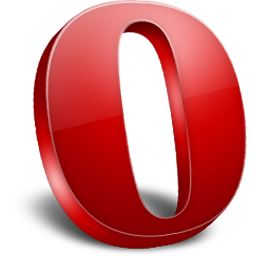







.jpg)




.jpg)
